
Exam Information
Summer 2025
Exams Results Information
Arrangements for results days
|
Date |
Qualification type |
Time |
|
14/08/2025 |
GCE (AS, A Levels) and other Level 3 qualifications |
8.30am-12noon |
|
21/08/2025 |
GCSE and other Level 1/2 qualifications |
8.30am-12noon |
Results can be collected from the school hall from 08.30am.
There will be staff from the Senior Leadership Team, the Sixth Form Team, the Exams Team and Connexions to help support you with any enquiries. Year 13 can get support with UCAS or clearing related issues and Year 11 will be able to complete their enrolment for the Sixth Form.
If you cannot attend school on results day, you have the following options:
- You may nominate someone to collect the results on your behalf. Please email the exams officer on exams@wiseman.ealing.sch.uk with the name of your nominated person. The nominated person will need to bring in ID to confirm their identification.
- You may have the results posted to you. Please provide a stamped addressed envelope to the Exams Officer (Office B11).
- Results not collected on the day will be available to collect from reception from 15th August (A Levels) and 22nd August (GCSEs). Reception will be open from 09:00 to 1:00pm.
- You may request results by email but they will not be available this way until 15th August (A Levels) and 22nd August (GCSEs). Please email exams@wiseman.ealing.sch.uk giving your Full Name, Date of Birth, Address and Name of Parent.
Concerns about your results
When you receive your results, if you think that a grade is wrong, your first step should be to speak to Ms Quigley or a member of the school’s Exams Team for advice. They will be in room B1 on results days.
You will be able to apply for a POST-RESULTS SERVICE. The Post-Results Service form is attached. Please read about the services on offer from the exam boards and the deadlines for applying. To request a service, complete the required information on the form and sign it. You will need to pay via ParentPay for these services. Then you can hand-in the form to the exams team or email it to exams@wiseman.ealing.sch.uk
Certificates
Certificates will be available for collection from the school late in the autumn term. There will be details posted on the school website to inform you with a date to come into school to check the certificate details are correct and to sign for them.
If you are unable to collect the certificates in person, you have already confirmed on your Candidate Declaration form that your certificates should be sent to your home address (the address held on record at the school). You have confirmed that you are taking full responsibility in case of loss of certificates during the postal process and in case any details on the certificates are incorrect.
If you have any queries relating to certificate collection, please contact the Exams Office on exams@wiseman.ealing.sch.uk.
Attached forms:
A-Level-Post-Results-2025 Form.pdf
GCSE-Post-Results-2025 Form.pdf
Sixth Form
- Exam Resources for Year 12 and Year 13
- Revision Timetable Template
- Revision Guide for Year 12 and Year 13 Parents
- KS4 and KS5 exams 2024.xlsx
Year 11
- 'Home Straight' Revision Schedule
- Preparing for Exam Excellence Booklet
- Parental support booklet March 24.pdf
- KS4 and KS5 exams 2024.xlsx
- Year 11 GCSE and Btec exam timetable 2024 (1).pdf
- Easter revision schedule KS4 2024.docx
- Y11 RAG Topic Lists 2023-2024.pdf
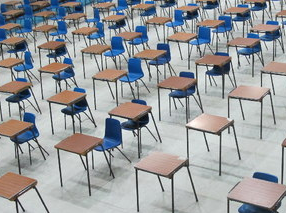 Exam Tips
Exam Tips
The exam boards all have website sections for specifically aimed at students and parents. You may find some of their suggestions helpful:
- AQA offers exam advice for students
- Edexcel gives exam tips for students and parents
- OCR has advice for parents and learners, including how parents can support their children around exam time
- WJEC has some suggestions for students
